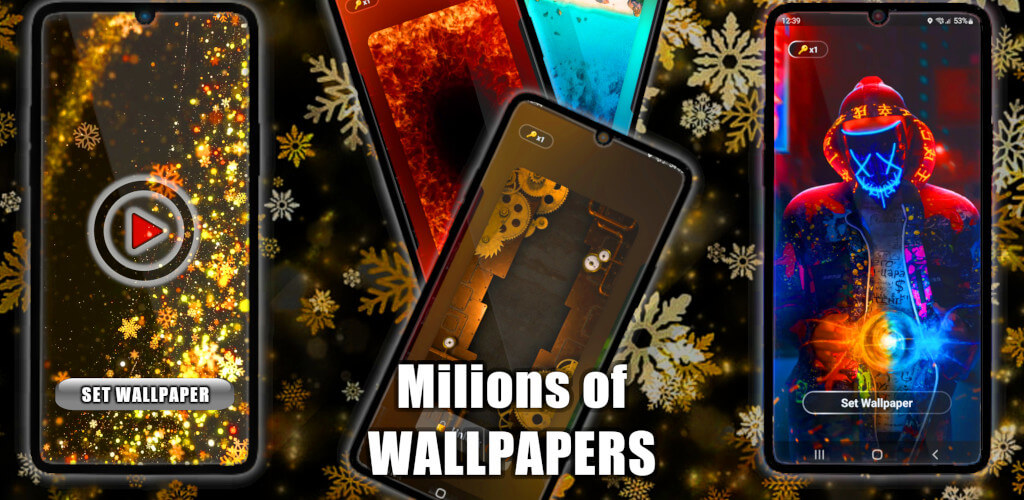Glitter Snowflake Live Wallpaper for Android is a stunning wallpaper application that adds a sparkling touch to your phone’s home screen. This app features high-quality, animated snowflakes that twinkle and shimmer against a snowy backdrop, giving your device a magical and festive appearance. With a wide range of customization options, Glitter Snowflake Live Wallpaper allows you to create a unique and personalized winter wonderland on your phone.
Key Features:
- Stunning Glitter Snowflakes – The app features a variety of beautiful snowfall, sparkling snowflakes in different shapes and sizes that gracefully fall down the screen. These snowflakes can be customized to your liking, including their speed and density.
- Dynamic Background – The snowy background of the wallpaper changes based on the time of day, creating a beautiful and immersive experience. The daytime scene shows a bright and clear sky, while the night scene depicts a starry sky with snowflakes falling.
- Customization Options – Users can customize the wallpaper to their liking with various settings, including snowflake size, speed, density, and color. There are also options to adjust the snowman background image, such as choosing a winter landscape or a solid color.
- Battery Optimization – Glitter Snowflake Live Wallpaper is designed to be energy-efficient and will not drain your device’s battery. The wallpaper also includes a battery-saving mode that turns off the animation when your device is in sleep mode.
- Easy to Use – The app is user-friendly and easy to use, with intuitive settings and simple navigation. The wallpaper can be set as the christmas tree home screen or lock screen background with just a few taps.
How to Use:
- Install the App – To use Glitter Snowflake Live Wallpaper, you must first download and install the app from the Google Play Store.
- Set as Wallpaper – Once the app is installed, you can set the wallpaper as your home screen or lock screen background by opening the app and selecting “Set Wallpaper.” You can also access this option by going to your device’s settings and selecting “Wallpaper.”
- Customize Settings – To customize the wallpaper settings, simply open the app and select “Settings.” From here, you can adjust the snowflake speed, density, and color, as well as the background image.
- Enjoy Your New Wallpaper – With your wallpaper set and customized to your liking, you can now enjoy the beautiful and magical winter wonderland on your phone’s home screen or snowstorm backgrounds.
Overall, Glitter Snowflake Live Wallpaper is a must-have app for anyone looking to add some festive sparkle to their device during the winter season. With its stunning graphics, customizable settings, and energy-efficient design, this app is sure to impress and delight users of all ages.
Check our Glitter Snowflake Live Wallpaper